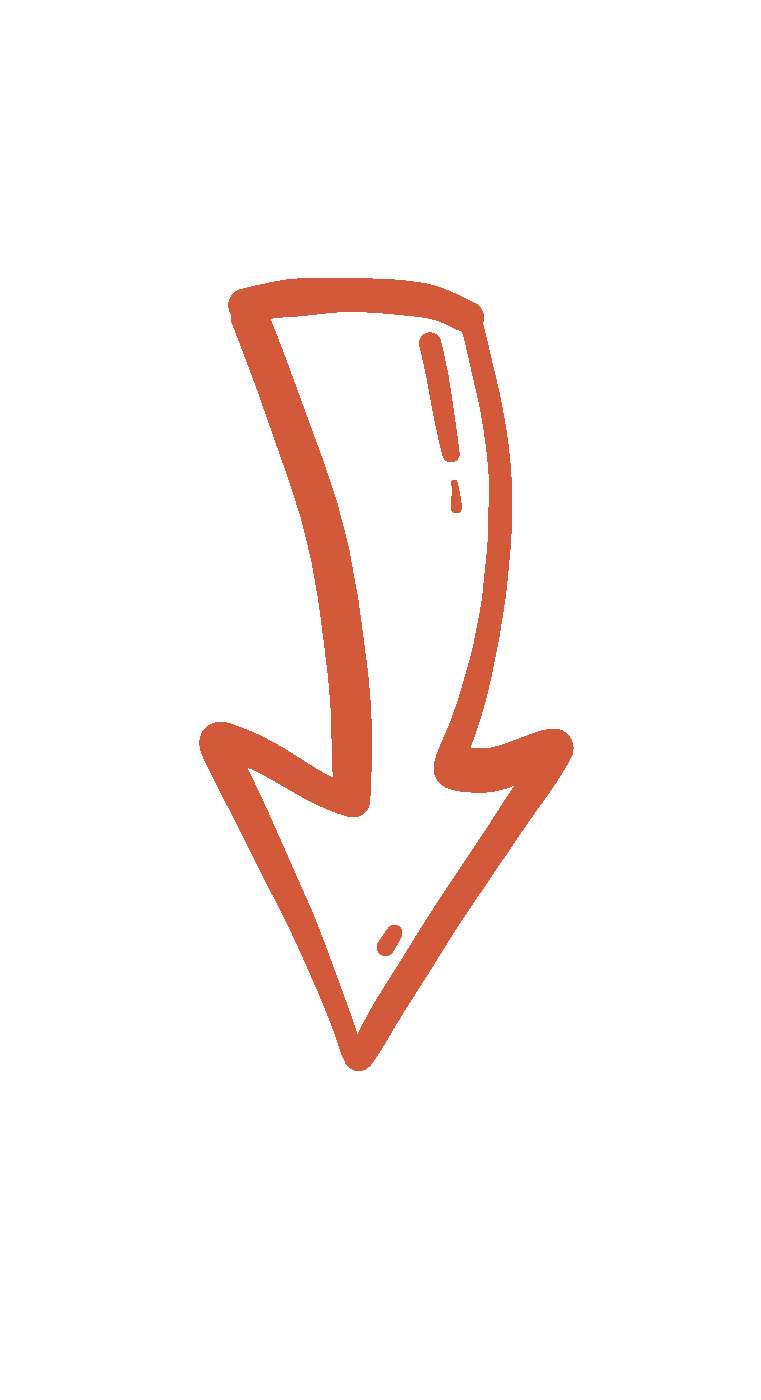User Journey
To better demonstrate how different users can navigate my app and benefit from the experience, I created three distinct personas from my target user profile and visualize their journey through the app under a given scenario. I then outlined design principles, user needs, sections, etc., to build up the structure of my app.
Persona
Following the idea of user-centered design, three fictional characters (personas) were created to represent three distinct user types that might use my app in different ways based on their needs and goals.
Leila
32, San Francisco, Architect, Master’s Degree
“I’m always busy with work. I know first aid is important…it’s just that I don’t have time to attend a class.”
Brief Bio
Leila finds herself busy with projects and clients. She sometimes gets cuts and bruises while working, but she seldom pays attention since she wants to finish her work quickly. She has a first-aid kit at home, but she only knows how to use a few items in it.
Motivations
High efficiency and easy accessibility are what Leila looks for.
Since her work puts her under a lot of pressure, she also love things that fun and engaging.
Frustrations
Constrained by her work, she seldom has opportunities to explore other aspects of her life.
She hates waiting and finds it troublesome to commute to a different place just for one thing.
She is bad at memorizing all the details and needs some tools to remind her constantly.
Needs
To learn about first aid in a way that makes the best of her very limited spare time.
To have a tool with immediate access to first aid tips and instructions when she runs into emergencies.
Samuel
24, New York, Data Analyst, Bachelor’s Degree
“What if someone dies because I do it wrong? Most of the time I just leave it to the medical professionals.”
Brief Bio
As a data analyst, Samuel is used to processing numbers and diagrams. He finds medical instructions tedious and hard to understand, and believes that only doctors are experienced enough to handle emergencies. He is tech-savvy and loves to explore digital product and services that enrich his life.
Motivations
Samuel looks for things that are reader friendly, visually interesting and easily understandable.
He hopes that he is capable of taking care of himself and his family without always finding a doctor.
Frustrations
Samuel is struggling with looking up complicated medical terms.
He assumes that first aid involves many complicated skills and only doctors are capable of doing it.
He is afraid of making the situation worse if he is asked to perform first aid.
Needs
To have access to medical professionals without going to the hospital when needed.
To equip himself with enough skills to perform at least some basic first aid treatment.
To gain more confidence in performing first aid if necessary.
Jennifer
45, Chicago, High School Teacher, Bachelor’s Degree
“I hope to equip myself with more first-aid knowledge so that I can take better care of my students.”
Brief Bio
As a high school teacher, Jennifer has been facing unexpected situations both inside and outside of the school she works for. To deal with common accidents and take care of her students, she has gained a certain level of first-aid treatment. However, sometimes she still finds it troublesome to search for the most appropriate and effective solution on the Internet whenever unfamiliar problems happen.
Motivations
Jennifer believes that it’s part of her responsibility to keep her students safe and sound, so the health and well-being matter a lot to her.
She also hopes to pass on some first-aid knowledge to her students and colleagues so that they can also benefit themselves and their families.
Frustrations
Jennifer finds that the information overload over the Internet has made web search less efficient.
When accidents happen, she sometimes lacks helpers to find the right facilities and perform some of the treatment.
Needs
To have an easily accessible tool that provides a comprehensive instructions on first-aid knowledge.
To be able to share her thoughts and notes on first-aid knowledge with her students and faculties.
User Journey
A user journey map is a visual representation of the user experience—and is a useful tool to look my app from the user's point of view. Because of their different needs and goals, three users that I envisioned here (using the above personas) navigate the app differently and might take more than just one linear trip throughout the entire experience.
Leila
Leila hopes to learn about first aid in an efficient way. So she downloads the app to explore features that benefit her most.
She checks on the first-aid items she has at home and learns more about how each item functions.
She also purchases the items that she doesn’t have from the app to make her kit satisfy more of her needs.
Leila feels that she needs a systematic training on first-aid treatment. So she registers and creates a personal profile.
She helps the neighbor lean against the wall and gives him an aspirin according to the instruction in the app.
One day, when Leila sees an old neighbor having a heart attack, she immediately checks the app to see what she can do.
She chooses from different specialties and levels of difficulty, and takes courses that cater to her needs.
She also checks on the daily tips and recommendations to refresh her knowledge in a quick and efficient way.
Samuel
Samuel hopes to equip himself with basic first-aid skills and have access to professionals when necessary. He downloads the app to explore its features.
The introduction to first-aid kits gives him a sense of what items are included and how he should use them.
He also purchases the items from the app to make preparation for emergencies.
While waiting for the ambulance, he uses the real-time consulting service in the app to talk to medical professionals.
He helps the neighbor lean against the wall and call 911 directly from the app.
One day, when Samuel sees an old neighbor having a heart attack, he immediately checks the app to see what he can do.
Samuel feels that he needs a systematic training on first-aid treatment. So he registers and creates a personal profile.
He chooses from different specialties and levels of difficulty, and takes courses that cater to his needs.
He also checks on the daily tips and recommendations, and shares his learning progress with his family and friends.
Jennifer
Jennifer hopes to learn more about first aid so that she can take care of her students. She downloads the app to explore its features.
She regularly browses through first-aid kits and sees if she runs out of any items.
One day, when Jennifer sees an old neighbor having a heart attack, she immediately checks the app to see what she can do.
To gain more knowledge about first aid, Jennifer checks on daily tips and recommended information on the app.
She uses the app to locate nearby public health facilities and chooses an urgent care center where the neighbor can have a walk-in visit.
She helps the neighbor lean against the wall. Although the neighbor feels better after a while, she insists that he should have a quick check.
She sometimes shares her learning results and relevant information with her students and faculties.
Summary
First Aid Supplies
The user can always browse through the app to acquire knowledge and information about first aid kits.
The user can make better preparation for emergencies by:
Learning about the necessary components of a certain type of first aid kit
Recording and checking what they currently have in their own kits
Purchasing whatever item is needed directly through the app.
Running into Accidents
Accidents and emergencies happen all the time. The example below is witnessing a neighbor having a heart attack. The user can use the app the see what are some of the steps to do for heart attack.
Based on the app instruction, the user can make sure that the patient is in a comfortable position by sitting him on the floor.
If the patient is responsive, the user can give him an aspirin:
If the patient feels better, the user can use the real-time consultation and extra resources to ask for further instructions.
If the patient needs extra care, the user can use the app to locate the nearest public health facilities that provide quick treatment.
If the situation is severe:
The user can use the app to call 911 directly and wait for an ambulance.
Getting Trained
The user can get trained with first-aid knowledge and skills to better deal with unexpected situations.
The user can register as a trainee:
The user can select from different specialties and levels of difficulty.
The user can take advantage of online classes in the forms of videos, readings, quizzes, etc. to learn more about first-aid treatment.
The user can also benefit from daily tips to remind themselves of first-aid basics.
The user can share learning results with friends and family about their knowledge levels and skills.
Design Principles
Design principles helped to ensure that I was actually solving the defined problem and creating a consistent experience for my users. They are statements that guide the interaction, visual, and content design decisions that are specific to my project.
Immediately Available for Emergency Use
When emergencies happen, immediate response and treatment can make a real difference. The app should allow users to navigate without barriers and complicated steps. Users should be able to find their solutions in the shortest time period possible.
Easily Understandable Instructions
The complexity of medical terms and definitions is one of the things that hinder people from learning about first aid. Adding explanations, contexts and visual cues can help people digest first-aid knowledge in an easier and more effective manner.
Interactive First-Aid Learning Experience
Interactivity of the app matters as first-aid training requires users to actually learn and practice with the digital platform. It should also function in a way that provides feedback and helps them build on their knowledge and skills.
Inspiring Refresh of First-Aid Knowledge
Staying on top of first aid knowledge is not easy for users and the app should have inspiring and motivational features to constantly remind users of their learning progress and make it sharable to others.
Medically Accurate and Reliable
The app should be designed to provide precise and reliable information about first aid, and avoid ambiguous content that might lead to wrong treatment or low confidence in performing the right one.
User Needs
I listed out about 20 user needs derived from the research and the experience mapping. These needs will lay foundation for the key functions of my app.
To get basic information about different types of first-aid kits
To have a checklist to evaluate their emergency preparation
To purchase first-aid related items directly from the app
To search first-aid info and tips immediately
To search with a list of related keywords
To be able to browse through different categories
To have step-by-step guidance on certain treatment
To call 911 directly
To locate and navigate to nearby hospitals and health facilities
To have access to real-time consulting service by medical professionals
To have access to external resources such as the red cross website
To choose different specialties and levels of difficulty for first-aid training
To have interactive content for first-aid learning materials
To receive feedbacks and follow-ups for first-aid learning results
To ask questions and communicate with instructors and other learners
To have daily tips and recommendations on first-aid knowledge
To customize personal profiles
To change settings
To share learning result with friends and families
To check the meanings of specific medical terms appeared in the app
MoSCoW Chart
The MoSCoW method is a prioritization technique used to reach a common understanding with stakeholders on the importance they place on the delivery of each feature. The chart below helped me organize the functions of my app and provided me with guidance while I was building the overall structure.
Must Have
Information search
List of categories
Introduction to first-aid items
Step-by-step guidance
Direct call to 911
List of specialties and levels for trainings
Graphic and video learning materials
Should Have
First-aid preparation checklist
Map system to locate public health facilities
Real-time consulting service by professionals
Direct purchase feature
Feedbacks and follow-ups from the trainings
Forum for communication
Daily tips and recommendations
Could Have
News feeds and user-generated stories
Create profile for first-aid training
External resources
Sharable feature for learning results
Won’t Have
Online certification
Gamification
Personal blog
Sections
First Aid Supplies
Introduction to first-aid kits
Checklist
Basic information of items
Purchase
Running into Accidents
Step-by-step guidance
Call 911
Map to health facilities
Real-time consulting
External resources
Getting Trained
Learning courses
Feedbacks and follow-ups
Communication Forum
Personal Profile
Learning progress
Messages
Settings
Information Architecture
The information architecture took the above information one step further by defining how each sections are related to each other and how users can interact with different parts of the system to complete their goals.